Frequently Asked Questions
How do I reset KBar to the default?
- Close After Effects
- Open the aescripts ZXP Installer.
- Find KBar click “More” and then “Reset Preferences”.
- Delete the main toolbar file
- On Windows –
C:\Users\<username>\AppData\Roaming\aescripts\kbar\toolbars.json - On MacOs –
/Users/<username>/Library/Preferences/aescripts/kbar/toolbars.json
- On Windows –
- Open After Effects
How do I change the toolbar names from “KBar 1” to something else?
I would love to support this but it isn’t possible :(. It’s a limitation of AE itself.
How do I create dropdowns with submenus of commands?
It’s not supported today but is technically possible. The problem is on MacOs they’d get cropped b/c it won’t “draw” anything outside the boundaries of the panel. It’ll feel similar to having the toolbar label feature that’s there today. If you have thoughts on a different user experience that doesn’t suck please share it in the comments section of the KBar product page.
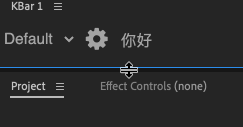
Is there a faster way to bulk set the icons?
Sort of. I touch upon this briefly in the tutorial video but this can happen during bulk importing of script files. It only works if the SVG/PNG file has the same name of the script itself. It doesn’t work for any other button type.
Is there a way to install icon packs?
Not yet. I’m still thinking about how to do this.